.png)
The problem
People who receive a health diagnosis often feel overwhelmed without proper education, support, and guidance. Many face difficulties adapting to lifestyle changes and maintaining medical adherence, which can lead to frustration and worsened health outcomes. A strong community and encouragement are essential in helping them navigate these challenges.
Research goal
To understand the pain points and needs of patients managing health conditions, and design a solution that helps them navigate their journey in a supported and sustainable way.
My design process
.png)
Understanding the competitive landscape
I began my research by analyzing similar platforms and competitors. This step was crucial in understanding the existing landscape, identifying areas for improvement, and discovering opportunities to differentiate my design.

Key Findings
-
Competitor apps lack comprehensive symptom tracking, AI-driven insights, and seamless health progress monitoring.
-
Opportunity to integrate gamification, expert guidance, and AI-powered personalization for a more engaging and effective user experience.
Learning more about the users
The next step in my research journey was conducting user interviews. I spoke with five users, aged 19 to 40, from diverse backgrounds to gain deeper insights into their needs, pain points, and experiences related to my topic.
.png)
The most common user pain points were….
-
Managing Health Routines: Users often forget to take their medication, track symptoms, and maintain healthy habits, leading to inconsistent health management.
-
Finding Reliable Support: While family and doctors provide some help, users seek a more personalized, long-term support system and trustworthy medical advice beyond online forums.
-
Overwhelming Health Information: Users struggle to find clear, reliable medical advice as online sources can be overwhelming, conflicting, or negative.
Meet the people we design for
With insights gathered from user interviews, I created personas to represent the key users of my platform. These personas help capture their unique needs, behaviors, and goals, serving as a constant reminder of who I’m designing for and why.
.png)
.png)
Asking the right questions to drive solutions
I synthesized all user research and identified the top three emerging insights to craft "How Might We" statements. These guided my brainstorming of design solutions and helped define the scope of new features.
“How might we help users build and maintain consistent routines while making it easier to manage medication schedules and daily habits?”
“How might we provide users with accessible and reliable tools to track their health and access simplified resources to make health management easier?”
“How might we create a space for users to connect, share experiences, and build supportive relationships to foster accountability and emotional connection?”
Prioritizing solutions that matter most
After asking the right questions and brainstorming design solutions, I created and prioritized features based on the insights gathered during the research phase.

Designing the navigation system
Using the prioritized features as a foundation, I created a sitemap to outline the platform's structure, providing me with a clear and logical reference throughout the rest of the design process.
.png)
Mapping out user interaction within the app
Once the navigation system was set, I created two user flows based on feature prioritization. These flows demonstrate how users would engage with the features and provide a clearer view of how they would navigate the interface.

User Flow 1: Habit Builder/Goal Setting – The user sets a new health-related goal, such as taking their medication.
.png)
User Flow 2: Ask Ava the AI Chatbot – The user inputs their questions and concerns to the chatbot and receives necessary information.
Bringing ideas into life
With the sitemap and user/task flows as a guide, I began creating low-fidelity wireframe sketches to brainstorm, test initial ideas, and focus on structure and flow rather than visual details. Next, I refined my paper sketches and developed them into a higher-fidelity version.
.png)
.png)
Goal Setting flow– The user sets a goal, which is taking their medication twice a day.
Homepage

My health section

Set a goal

Edit details

Current goals

Ask Ava : the AI Chatbot – The user inputs their questions and concerns to the chatbot and receives necessary information.
In Scenario 1, the user asks for a product recommendation, and the AI responds with interactive cards that can be clicked, directing them to the product link.



In Scenario 2, the user asks for tips on managing their health condition, and the AI responds with helpful related articles that, when clicked, direct the user to the full article.


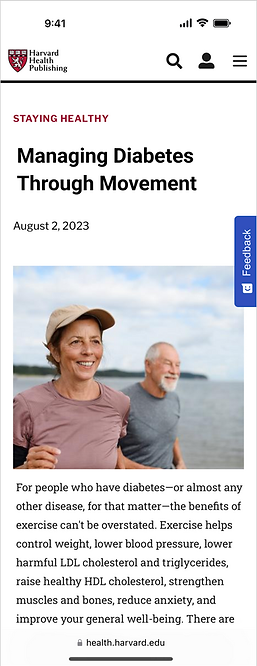
Establishing the brand identity
Next, I focused on branding by designing the logo and selecting colors that reflect my product's values. I then compiled all components into a UI kit for both design consistency and developer handoff. The chosen colors, especially orange, symbolize positivity, friendliness, encouragement, motivation, and vitality—key qualities for a support-focused app.
.png)
High fidelity screens
After establishing brand identity, I refined the screen designs from mid-fidelity to high-fidelity in preparation for usability testing. These designs include screens for the two key flows, as shown below.
Goal setting flow
Ask Ava - the AI chat flow
Validating the design through testing
With the digital high-fidelity wireframes ready, I conducted a usability testing with five participants aged 19–30. The goal was to evaluate the two key tasks within my app, assess their intuitiveness, identify design inconsistencies, and gather additional insights.
Key Findings
-
Homepage Section Distinction: 5/5 users found the separation between the "Feed" and "Goals" sections unclear.
-
Button Visibility: 3/5 users had trouble finding the "Add Goal" button on the homepage.
-
AI Chat Prompts: 3/5 users felt the AI chat should include a "Was this helpful?" prompt at the end of conversations to provide closure.
Iterations
I removed the "My Goals" section from the homepage because it was confusing for users. All five testers found the separation between the "Feed" and "Goals" sections unclear. Additionally, "Goals" is already accessible under "My Health" in the navigation bar.
.png)
Card designs were changed to be bigger and more attention grabbing.
.png)
.png)
Added prompts / suggestions at the end of the chat due to user demand.

Final prototype
Lessons Learned
One important lesson I learned was to challenge my assumptions. I expected people with health conditions to want more community support, but most were more concerned with managing their daily routines. Many were used to handling their condition on their own and didn’t feel the need for social features.
This showed me how important it is to design based on real user needs rather than assumptions. In the future, I would focus on creating tools that help with daily health tasks instead of emphasizing community features.
Impact
Through my research and testing, I was able to integrate AI into this health management community app, making it easier for users to access reliable information quickly and without dealing with information overload.
